24 January 2018
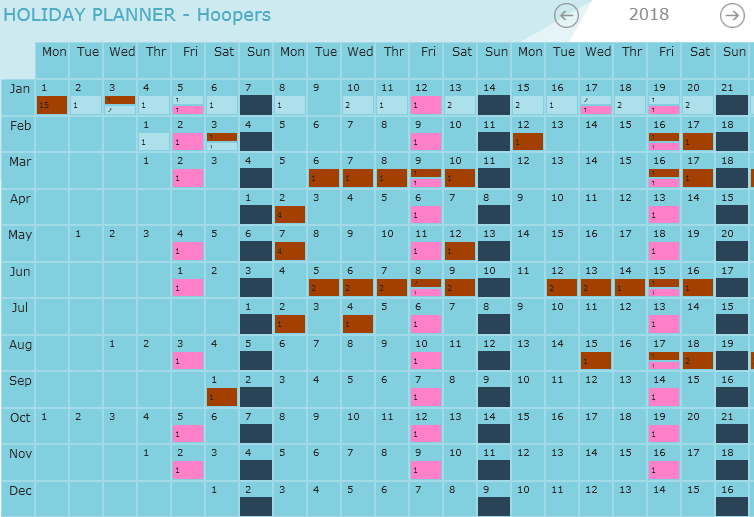
Holiday Planner on Salon Software
Good Bye paper…!
I love the holiday planner on Salon iQ. It is a great way to track every single one of your team members annual leave, sick leave, maternity, days off and working days all on one screen within your hair and beauty salon.
For Salon iQ users -> Click on Team Member -> Holiday View
You will see on the top right hand side how many holidays are booked for the year so far. You’ll also see a cog (settings) on the top right hand side. This gives you the option to view another team member. Or view every single team member at once.
By hovering over a particular date you will see a small box appear showing you all other stylists/therapists that are off on a particular day as well.
To access the holiday settings for each team member and to adjust their holiday entitlement click on -> Team Member -> Edit Team Member -> Commissions Tab
How to view the holiday planner on Salon iQ software
How to access the settings area on Salon iQ software
Ryan Fox from Umbrella Consulting is available to assist with education on this topic. All Salon iQ client receive preferential rates.
Call a member of our team today on 01892 280 123